Upgrading to Docusaurus v3
This documentation will help you upgrade your site from Docusaurus v2 to Docusaurus v3.
Docusaurus v3 is a new major version, including breaking changes requiring you to adjust your site accordingly. We will guide to during this process, and also mention a few optional recommendations.
This is not a full rewrite, and the breaking changes are relatively easy to handle. The simplest sites will eventually upgrade by simply updating their npm dependencies.
The main breaking change is the upgrade from MDX v1 to MDX v3. Read the MDX v2 and MDX v3 release notes for details. MDX will now compile your Markdown content more strictly and with subtle differences.
Before upgrading, we recommend preparing your site for Docusaurus v3. There are changes that you can already handle incrementally, under Docusaurus v2. Doing so will help reduce the work needed to finally upgrade to Docusaurus v3.
For complex sites, we also recommend to set up visual regression tests, a good way to ensure your site stays visually identical. Docusaurus v3 mainly upgrades dependencies, and is not expected to produce any visual changes.
Check the release notes for Docusaurus v3.0.0, and browse the pull-requests for additional useful information and the motivation behind each change mentioned here.
Upgrading Dependencies
Upgrading to Docusaurus v3 requires upgrading core Docusaurus dependencies (@docusaurus/name), but also other related packages.
Docusaurus v3 now uses the following dependencies:
- Node.js v18.0+
- React v18.0+
- MDX v3.0+
- TypeScript v5.0+
- prism-react-renderer v2.0+
- react-live v4.0+
- remark-emoji v4.0+
- mermaid v10.4+
If your site uses third-party community plugins and themes, you might need to upgrade them.
Make sure those plugins are compatible with Docusaurus v3 before attempting an upgrade.
A typical package.json dependency upgrade example:
{
"dependencies": {
// upgrade to Docusaurus v3
- "@docusaurus/core": "2.4.3",
- "@docusaurus/preset-classic": "2.4.3",
+ "@docusaurus/core": "3.0.0",
+ "@docusaurus/preset-classic": "3.0.0",
// upgrade to MDX v2
- "@mdx-js/react": "^1.6.22",
+ "@mdx-js/react": "^3.0.0",
// upgrade to prism-react-renderer v2.0+
- "prism-react-renderer": "^1.3.5",
+ "prism-react-renderer": "^2.1.0",
// upgrade to React v18.0+
- "react": "^17.0.2",
- "react-dom": "^17.0.2"
+ "react": "^18.2.0",
+ "react-dom": "^18.2.0"
},
"devDependencies": {
// upgrade Docusaurus dev dependencies to v3
- "@docusaurus/module-type-aliases": "2.4.3"
- "@docusaurus/types": "2.4.3"
+ "@docusaurus/module-type-aliases": "3.0.0"
+ "@docusaurus/types": "3.0.0"
}
"engines": {
// require Node.js 18.0+
- "node": ">=16.14"
+ "node": ">=18.0"
}
}
For TypeScript users:
{
"devDependencies": {
// swap the external TypeScript config package for the new official one
- "@tsconfig/docusaurus": "^1.0.7",
+ "@docusaurus/tsconfig": "3.0.0",
// upgrade React types to v18.0+
- "@types/react": "^17.0.69",
+ "@types/react": "^18.2.29",
// upgrade TypeScript to v5.0+
- "typescript": "~4.7.4"
+ "typescript": "~5.2.2"
}
}
Upgrading MDX
MDX is a major dependency of Docusaurus responsible for compiling your .md and .mdx files to React components.
The transition from MDX v1 to MDX v3 is the main challenge to the adoption of Docusaurus v3. Most breaking changes come from MDX v2, and MDX v3 is a relatively small release.
Some documents that compiled successfully under Docusaurus v2 might now fail to compile under Docusaurus v3.
Run npx docusaurus-mdx-checker on your site to get a list of files that will now fail to compile under Docusaurus v3.
This command is also a good way to estimate the amount of work to be done to make your content compatible. Remember most of this work can be executed ahead of the upgrade by preparing your content for Docusaurus v3.
Other documents might also render differently.
For large sites where a manual review of all pages is complicated, we recommend you to setup visual regression tests.
Upgrading MDX comes with all the breaking changes documented on the MDX v2 and MDX v3 release blog posts. Most breaking changes come from MDX v2. The MDX v2 migration guide has a section on how to update MDX files that will be particularly relevant to us. Also make sure to read the Troubleshooting MDX page that can help you interpret common MDX error messages.
Make sure to also read our updated MDX and React documentation page.
Using the MDX playground
The MDX playground is your new best friend. It permits to understand how your content is compiled to React components, and troubleshoot compilation or rendering issues in isolation.
Configuring the MDX playground options for Docusaurus
To obtain a compilation behavior similar to what Docusaurus v2 uses, please turn on these options on the MDX playground:
- Use
MDX - Use
remark-gfm - Use
remark-directive
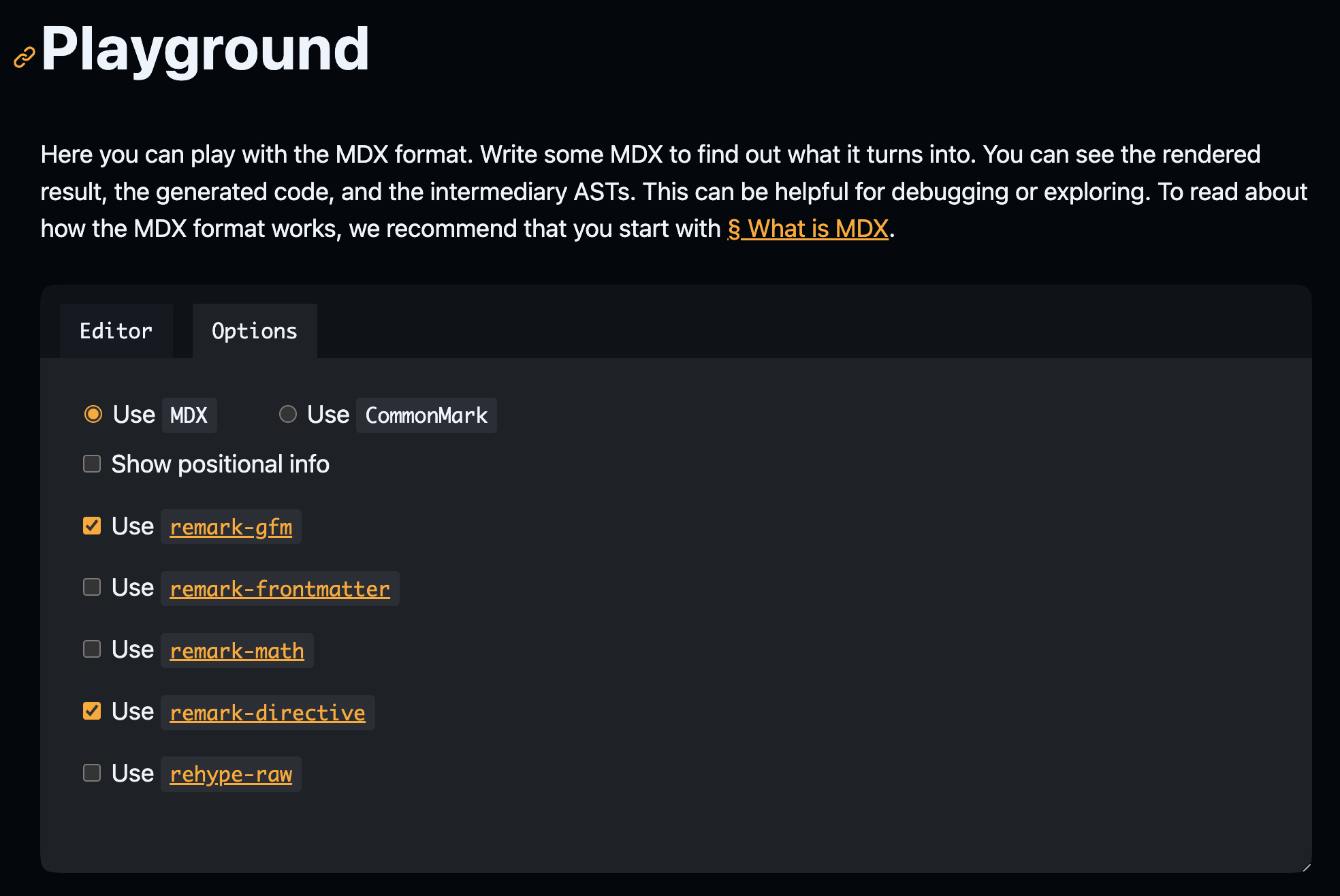
Using the two MDX playgrounds side-by-side, you will soon notice that some content is compiled differently or fails to compile in v2.
The goal will be to refactor your problematic content so that it works fine with both versions of MDX. This way, when you upgrade to Docusaurus v3, this content will already work out-of-the-box.
Using the MDX checker CLI
We provide a docusaurus-mdx-checker CLI that permits to easily spot problematic content. Run this command on your site to obtain a list of files that will fail to compile under MDX v3.
npx docusaurus-mdx-checker
For each compilation issue, the CLI will log the file path and a line number to look at.
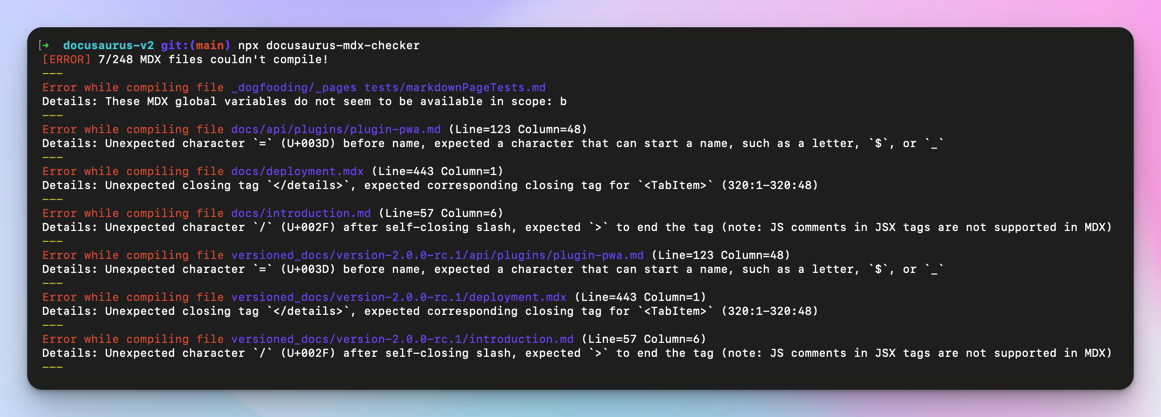
Use this CLI to estimate of how much work will be required to make your content compatible with MDX v3.
This CLI is a best effort, and will only report compilation errors.
It will not report subtle compilation changes that do not produce errors but can affect how your content is displayed. To catch these problems, we recommend using visual regression tests.
Common MDX problems
Docusaurus cannot document exhaustively all the changes coming with MDX. That's the responsibility of the MDX v2 and MDX v3 migration guides.
However, by upgrading a few Docusaurus sites, we noticed that most of the issues come down to only a few cases that we have documented for you.
Bad usage of {
The { character is used for opening JavaScript expressions. MDX will now fail if what you put inside {expression} is not a valid expression.
The object shape looks like {username: string, age: number}
Could not parse expression with acorn: Unexpected content after expression
Available options to fix this error:
- Use inline code:
{username: string, age: number} - Use the HTML code:
{ - Escape it:
\{
Bad usage of <
The < character is used for opening JSX tags. MDX will now fail if it thinks your JSX is invalid.
Use Android version <5
You can use a generic type like Array<T>
Follow the template "Road to <YOUR_MINOR_VERSION>"
Unexpected character
5(U+0035) before name, expected a character that can start a name, such as a letter,$, or_Expected a closing tag for
<T>(1:6-1:9) before the end ofparagraphend-tag-mismatch mdast-util-mdx-jsxExpected a closing tag for
<YOUR_MINOR_VERSION>(134:19-134:39) before the end ofparagraph
Available options to fix this error:
- Use inline code:
Array<T> - Use the HTML code:
<or< - Escape it:
\<
Bad usage of GFM Autolink
Docusaurus supports GitHub Flavored Markdown (GFM), but autolink using the <link> syntax is not supported anymore by MDX.
<sebastien@thisweekinreact.com>
<http://localhost:3000>
Unexpected character
@(U+0040) in name, expected a name character such as letters, digits,$, or_; whitespace before attributes; or the end of the tag (note: to create a link in MDX, use[text](url))Unexpected character
/(U+002F) before local name, expected a character that can start a name, such as a letter,$, or_(note: to create a link in MDX, use[text](url))
Use regular Markdown links, or remove the < and >. MDX and GFM are able to autolink literals already.
sebastien@thisweekinreact.com
[sebastien@thisweekinreact.com](mailto:sebastien@thisweekinreact.com)
http://localhost:3000
[http://localhost:3000](http://localhost:3000)
Lower-case MDXComponent mapping
For users providing a custom MDXComponentmapping, components are now "sandboxed":
- a
MDXComponentmapping forh1only gets used for# hibut not for<h1>hi</h1> - a lower-cased custom element name will not be substituted by its respective
MDXComponentcomponent anymore
Your MDXComponent component mapping might not be applied as before, and your custom components might no longer be used.
For native Markdown elements, you can keep using lower-case: p, h1, img, a...
For any other element, use upper-case names.
import MDXComponents from '@theme-original/MDXComponents';
export default {
...MDXComponents,
p: (props) => <p {...props} className="my-paragraph"/>
- myElement: (props) => <div {...props} className="my-class" />,
+ MyElement: (props) => <div {...props} className="my-class" />,
};
Unintended extra paragraphs
In MDX v3, it is now possible to interleave JSX and Markdown more easily without requiring extra line breaks. Writing content on multiple lines can also produce new expected <p> tags.
See how this content is rendered differently by MDX v1 and v3.
<div>Some **Markdown** content</div>
<div>
Some **Markdown** content
</div>
<div>Some **Markdown** content</div>
<div>Some **Markdown** content</div>
<div>Some <strong>Markdown</strong> content</div>
<div><p>Some <strong>Markdown</strong> content</p></div></div>
If you don't want an extra <p> tag, refactor content on a case by case basis to use a single-line JSX tag.
<figure>
<img src="/img/myImage.png" alt="My alt" />
- <figcaption>
- My image caption
- </figcaption>
+ <figcaption>My image caption</figcaption>
</figure>
Unintended usage of directives
Docusaurus v3 now uses Markdown Directives (implemented with remark-directive) as a generic way to provide support for admonitions, and other upcoming Docusaurus features.
This is a :textDirective
::leafDirective
:::containerDirective
Container directive content
:::
Directives are parsed with the purpose of being handled by other Remark plugins. Unhandled directives will be ignored, and won't be rendered back in their original form.
The AWS re:Invent conf is great
Due to :Invent being parsed as a text directive, this will now be rendered as:
The AWS re
conf is great
- Use the HTML code:
: - Add a space after
:(if it makes sense):: text - Escape it:
\:
Unsupported indented code blocks
MDX does not transform indented text as code blocks anymore.
console.log("hello");
The upgrade does not generally produce new MDX compilation errors, but can lead to content being rendered in an unexpected way because there isn't a code block anymore.
Use the regular code block syntax instead of indentation:
```js
console.log('hello');
```
MDX plugins
All the official packages (Unified, Remark, Rehype...) in the MDX ecosystem are now ES Modules only and do not support CommonJS anymore.
In practice this means that you can't do require("remark-plugin") anymore.
Docusaurus v3 now supports ES Modules configuration files. We recommend that you migrate your config file to ES module, that enables you to import the Remark plugins easily:
import remarkPlugin from 'remark-plugin';
export default {
title: 'Docusaurus',
/* site config using remark plugins here */
};
If you want to keep using CommonJS modules, you can use dynamic imports as a workaround that enables you to import ES modules inside a CommonJS module. Fortunately, the Docusaurus config supports the usage of an async function to let you do so.
module.exports = async function () {
const myPlugin = (await import('remark-plugin')).default;
return {
// site config...
};
};
If you created custom Remark or Rehype plugins, you may need to refactor those, or eventually rewrite them completely, due to how the new AST is structured. We have created a dedicated support discussion to help plugin authors upgrade their code.
Other Breaking Changes
Apart the MDX v3 upgrade, here is an exhaustive list of breaking changes coming with Docusaurus v3.
Node.js v18.0
Node.js 16 reached End-of-Life, and Docusaurus v3 now requires Node.js >= 18.0.
Install Node.js 18.0+ on your computer.
Eventually, configure your continuous integration, CDN or host to use this new Node.js version.
You can also update your site package.json to prevent usage of an older unsupported version:
{
"engines": {
- "node": ">=16.14"
+ "node": ">=18.0"
}
}
Upgrade your Docusaurus v2 site to Node.js 18 before upgrading to Docusaurus v3.
React v18.0+
Docusaurus v3 now requires React >= 18.0.
React 18 comes with its own breaking changes that should be relatively easy to handle, depending on the amount of custom React code you created for your site. The official themes and plugins are compatible with React 18.
Read the official React v18.0 and How to Upgrade to React 18, and look at your own React code to figure out which components might be affected this upgrade.
We recommend to particularly look for:
- Automatic batching for stateful components
- New React hydration errors reported to the console
React 18 comes with new features:
<Suspense>React.lazy()startTransition
Their Docusaurus support is considered as experimental. We might have to adjust the integration in the future, leading to a different runtime behavior.
Prism-React-Renderer v2.0+
Docusaurus v3 upgrades prism-react-renderer to v2.0+. This library is used for code block syntax highlighting.
This is a new major library version containing breaking changes, and we can't guarantee a strict retro-compatibility. The prism-react-renderer v2 release notes are not super exhaustive, but there are 3 major changes to be aware of for Docusaurus users.
The dependency should be upgraded:
{
"dependencies": {
- "prism-react-renderer": "^1.3.5",
+ "prism-react-renderer": "^2.1.0",
}
The API to import themes in your Docusaurus config file has been updated:
- const lightTheme = require('prism-react-renderer/themes/github');
- const darkTheme = require('prism-react-renderer/themes/dracula');
+ const {themes} = require('prism-react-renderer');
+ const lightTheme = themes.github;
+ const darkTheme = themes.dracula;
Previously, react-prism-render v1 included more languages by default. From v2.0+, less languages are included by default. You may need to add extra languages to your Docusaurus config:
const siteConfig = {
themeConfig: {
prism: {
additionalLanguages: ['bash', 'diff', 'json'],
},
},
};
React-Live v4.0+
For users of the @docusaurus/theme-live-codeblock package, Docusaurus v3 upgrades react-live to v4.0+.
remark-emoji v4.0+
Docusaurus v3 upgrades prism-react-renderer to v4.0+. This library is to support :emoji: shortcuts in Markdown.
Most Docusaurus users have nothing to do. Users of emoji shortcodes should read the changelog and double-check their emojis keep rendering as expected.
Breaking Change Update node-emoji from v1 to v2. This change introduces support for many new emojis and removes old emoji short codes which are no longer valid on GitHub.
Mermaid v10.4+
For users of the @docusaurus/theme-mermaid package, Docusaurus v3 upgrades mermaid to v10.4+.
In theory, you have nothing to do, and your existing diagrams should keep working as before.
However, this is a new major library version containing breaking changes, and we can't guarantee a strict retro-compatibility. Read the v10 changelog in case of problem.
TypeScript v5.0+
Docusaurus v3 now requires TypeScript >= 5.0.
Upgrade your dependencies to use TypeScript 5+
{
"devDependencies": {
- "typescript": "~4.7.4"
+ "typescript": "~5.2.2"
}
}
TypeScript base config
The official Docusaurus TypeScript config has been re-internalized from the external package @tsconfig/docusaurus to our new monorepo package @docusaurus/tsconfig.
This new package is versioned alongside all the other Docusaurus core packages, and will be used to ensure TypeScript retro-compatibility and breaking changes on major version upgrades.
Swap the external TypeScript config package for the new official one
{
"devDependencies": {
- "@tsconfig/docusaurus": "^1.0.7",
+ "@docusaurus/tsconfig": "3.0.0",
}
}
Use it in your tsconfig.json file:
{
- "extends": "@tsconfig/docusaurus/tsconfig.json",
+ "extends": "@docusaurus/tsconfig",
"compilerOptions": {
"baseUrl": "."
}
}
New Config Loader
Docusaurus v3 changes its internal config loading library from import-fresh to jiti. It is responsible for loading files such as docusaurus.config.js or sidebars.js, and Docusaurus plugins.
In theory, you have nothing to do, and your existing config files should keep working as before.
However, this is a major dependency swap and subtle behavior changes could occur.
Admonition Warning
For historical reasons, we support an undocumented admonition :::warning that renders with a red color.
This is a Docusaurus v2 :::warning admonition.
However, the color and icon have always been wrong. Docusaurus v3 re-introduces :::warning admonition officially, documents it, and fix the color and icon.
This is a Docusaurus v3 :::warning admonition.
If you previously used the undocumented :::warning admonition, make sure to verify for each usage if yellow is now an appropriate color. If you want to keep the red color, use :::danger instead.
Docusaurus v3 also deprecated the :::caution admonition. Please refactor :::caution (yellow) to either :::warning (yellow) or :::danger (red).
Versioned Sidebars
This breaking change will only affect Docusaurus v2 early adopters who versioned their docs before v2.0.0-beta.10 (December 2021).
When creating version v1.0.0, the sidebar file contained a prefix version-v1.0.0/ that Docusaurus v3 does not support anymore.
{
"version-v1.0.0/docs": [
"version-v1.0.0/introduction",
"version-v1.0.0/prerequisites"
]
}
Remove the useless versioned prefix from your versioned sidebars.
{
"docs": ["introduction", "prerequisites"]
}
Blog Feed Limit
The @docusaurus/plugin-content-blog now limits the RSS feed to the last 20 entries by default. For large Docusaurus blogs, this is a more sensible default value to avoid an increasingly large RSS file.
In case you don't like this new default behavior, you can revert to the former "unlimited feed" behavior with the new limit: false feed option:
const blogOptions = {
feedOptions: {
limit: false,
},
};
Docs Theme Refactoring
For users that swizzled docs-related theme components (like @theme/DocPage), these components have been significantly refactor to make it easier to customize.
Technically, this is not a breaking change because these components are flagged as unsafe to swizzle, however many Docusaurus sites ejected docs-related components, and will be interested to know their customizations might break Docusaurus.
Delete all your swizzled components, re-swizzle them, and re-apply your customizations on top of the newly updated components.
Alternatively, you can look at the pull-request notes to understand the new theme component tree structure, and eventually try to patch your swizzled components manually.
Optional Changes
Some changes are not mandatory, but remain useful to be aware of to plainly leverage Docusaurus v3.
Automatic JSX runtime
Docusaurus v3 now uses the React 18 "automatic" JSX runtime.
It is not needed anymore to import React in JSX files that do not use any React API.
- import React from 'react';
export default function MyComponent() {
return <div>Hello</div>;
}
ESM and TypeScript Configs
Docusaurus v3 supports ESM and TypeScript config files, and it might be a good idea to adopt those new options.
export default {
title: 'Docusaurus',
url: 'https://docusaurus.io',
// your site config ...
};
import type {Config} from '@docusaurus/types';
import type * as Preset from '@docusaurus/preset-classic';
const config: Config = {
title: 'My Site',
favicon: 'img/favicon.ico',
presets: [
[
'classic',
{
/* Your preset config here */
} satisfies Preset.Options,
],
],
themeConfig: {
/* Your theme config here */
} satisfies Preset.ThemeConfig,
};
export default config;
Using the .mdx extension
We recommend using the .mdx extension whenever you use JSX, import, or export (i.e. MDX features) inside a Markdown file. It is semantically more correct and improves compatibility with external tools (IDEs, formatters, linters, etc.).
In future versions of Docusaurus, .md files will be parsed as standard CommonMark, which does not support these features. In Docusaurus v3, .md files keep being compiled as MDX files, but it will be possible to opt-in for CommonMark.
Upgrading math packages
If you use Docusaurus to render Math Equations, you should upgrade the MDX plugins.
Make sure to use remark-math 6 and rehype-katex 7 for Docusaurus v3 (using MDX v3). We can't guarantee other versions will work.
{
- "remark-math": "^3.0.0",
+ "remark-math": "^6.0.0",
- "rehype-katex": "^5.0.0"
+ "rehype-katex": "^7.0.0"
}
Turn off MDX v1 compat
Docusaurus v3 comes with MDX v1 compatibility options, that are turned on by default.
export default {
markdown: {
mdx1Compat: {
comments: true,
admonitions: true,
headingIds: true,
},
},
};
comments option
This option allows the usage of HTML comments inside MDX, while HTML comments are officially not supported anymore.
For MDX files, we recommend to progressively use MDX {/* comments */} instead of HTML <!-- comments -->, and then turn this compatibility option off.
The default blog truncate marker now supports both <!-- truncate --> and {/* truncate */}.
admonitions option
This option allows the usage of the Docusaurus v2 admonition title syntax:
:::note[Your Title]
content
:::
Docusaurus now implements admonitions with Markdown Directives (implemented with remark-directive), and the syntax to provide a directive label requires square brackets:
:::note[Your Title]
content
:::
We recommend to progressively use the new Markdown directive label syntax, and then turn this compatibility option off.
headingIds option
This option allows the usage of the Docusaurus v2 explicit heading id syntax:
### Hello World {#my-explicit-id}
This syntax is now invalid MDX, and would require to escape the { character: \{#my-explicit-id}.
We recommend to keep this compatibility option on for now, until we provide a new syntax compatible with newer versions of MDX.
Ask For Help
In case of any upgrade problem, the first things to try are:
- make sure all your docs compile in the MDX playground, or using
npx docusaurus-mdx-checker - delete
node_modulesand runnpm installagain - run
docusaurus clearto clear the caches - remove third-party plugins that might not support Docusaurus v3
- delete all your swizzled components
Once you have tried that, you can ask for support through the following support channels:
- Docusaurus v3 - Upgrade Support
- Docusaurus v3 - Discord channel #migration-v2-to-v3
- MDX v3 - Upgrade Support
- MDX v3 - Remark/Rehype Plugins Support
- MDX v3 - Discord channel #migration-mdx-v3
Please consider our time is precious. To ensure that your support request is not ignored, we kindly ask you to:
- provide a minimal reproduction that we can easily run, ideally created with docusaurus.new
- provide a live deployment url showing the problem in action (if your site can build)
- explain clearly the problem, much more than an ambiguous "it doesn't work"
- include as much relevant material as possible: code snippets, repo url, git branch urls, full stack traces, screenshots and videos
- present your request clearly, concisely, showing us that you have made an effort to help us help you
Alternatively, you can look for a paid Docusaurus Service Provider to execute this upgrade for you. If your site is open source, you can also ask our community for free, benevolent help.