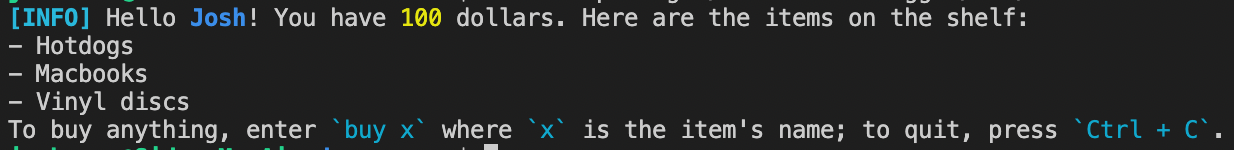📦 logger
An encapsulated logger for semantically formatting console messages.
Authors of packages in the Docusaurus ecosystem are encouraged to use this package to provide unified log formats.
APIs
It exports a single object as default export: logger. logger has the following properties:
- Some useful colors.
redyellowgreenbolddim
- Formatters. These functions all have the signature
(msg: unknown) => string. Note that their implementations are not guaranteed. You should only care about their semantics.path: formats a file path.url: formats a URL.name: formats an identifier.code: formats a code snippet.subdue: subdues the text.num: formats a number.
- The
interpolatefunction. It is a template literal tag. The syntax can be found below. - Logging functions. All logging functions can both be used as normal functions (similar to the
console.logfamily, but only accepts one parameter) or template literal tags.info: prints information.warn: prints a warning that should be paid attention to.error: prints an error (not necessarily halting the program) that signals significant problems.success: prints a success message.
- The
reportfunction. It takes aReportingSeverityvalue (ignore,log,warn,throw) and reports a message according to the severity.
error formatterBeware that an error message, even when it doesn't hang the program, is likely going to cause confusion. When users inspect logs and find an [ERROR], even when the build succeeds, they will assume something is going wrong. Use it sparingly.
Docusaurus only uses logger.error when printing messages immediately before throwing an error, or when user has set the reporting severity of onBrokenLink, etc. to "error".
In addition, warn and error will color the entire message for better attention. If you are printing large blocks of help text about an error, better use logger.info.
Using the template literal tag
The template literal tag evaluates the template and expressions embedded. interpolate returns a new string, while other logging functions prints it. Below is a typical usage:
logger.info`Hello name=${name}! You have number=${money} dollars. Here are the ${
items.length > 1 ? 'items' : 'item'
} on the shelf: ${items}
To buy anything, enter code=${'buy x'} where code=${'x'} is the item's name; to quit, press code=${'Ctrl + C'}.`;
An embedded expression is optionally preceded by a flag in the form [a-z]+= (a few lowercase letters, followed by an equals sign, directly preceding the embedded expression). If the expression is not preceded by any flag, it's printed out as-is. Otherwise, it's formatted with one of the formatters:
path=:pathurl=:urlname=:namecode=:codesubdue=:subduenumber=:num
If the expression is an array, it's formatted by `\n- ${array.join('\n- ')}\n` (note it automatically gets a leading line end). Each member is formatted by itself and the bullet is not formatted. So you would see the above message printed as: